What is Interface?An interface looks like a class, but has no implementation. The only thing it contains are declarations of events, indexers, methods and/or properties. The reason interfaces only provide declarations is because they are inherited by structs and classes, that must provide an implementation for each interface member declared.
So, what are interfaces good for if they don't implement functionality? They're great for putting together plug-n-play like architectures where components can be interchanged at will. Since all interchangeable components implement the same interface, they can be used without any extra programming. The interface forces each component to expose specific public members that will be used in a certain way.
Because interfaces must be implemented by derived structs and classes, they define a contract.
interface IMyInterface
{
void MethodToImplement();//Abstract Method signature.
}
class InterfaceImplementer : IMyInterface
{
static void Main()
{
InterfaceImplementer obj = new InterfaceImplementer();
obj.MethodToImplement();
}
public void MethodToImplement()
{
//Abstract Method Implementation
}
}Here, we advised to use "I" as the prefix for the interface to understand that the interface is an interface.
What an interface is
In the real world, an interface means a medium to interact with something. To be precise, it's a point where two systems, subjects, organizations and so on meet and interact. There are a few rules for the interaction to be done. Suppose you are going for an interview of Programmer Profile. The interview is only possible if the interviewer and you speak the same language. Moreover, you and the interviewer have the same skill set of programming languages to discuss upon.
Similarly, in the programming world, an interface means a contract to interact with multiple code modules. If a class wants to communicate with an interface, it must implement it and define its members. Consider it like the interviewer's question and you need to answer it correctly, if you want the job.
The MSDN Library defines the interface like a pure abstract class. An interface contains only the signatures of methods, properties, events, or indexers. It has no implementation of its own and can only be implemented by a class or a struct. Any of the two that implement the interface must provide the definitions to members specified in the interface. It is like a contract for all the derived classes to follow.
An interface is declared using the interface keyword. interface members are implicitly public and abstract, so we cannot prefix any access modifiers to it. An interface cannot contain fields, constant members, constructors, destructors and static members.
Why we need an interface
An interface is not a class. It contains only method signatures. It has no implementation on its own and cannot be instantiated. Its implementation logic is provided by the classes that derived from it. An interface is mostly considered to be a pure abstract class. However, there is the advantage of using an interface over an abstract class; that is "Multiple Inheritance Support". In C#, two classes (either abstract or concrete) cannot be inherited by the same derived class. It causes ambiguity in the derived class if both have the same method signature. We can do multiple inheritance in C# using interfaces.
An interface plays a vital role in the Service Oriented Architecture (SOA). In WCF, we use interfaces to define Service Contracts. A single class can implement any number of Service Contract Interfaces. It is generally accepted as the best practice to do so. However, we can also use classes for Service Contracts.
Most of the Design Patterns and Principles are based on interfaces rather than class inheritance. Some of the examples are Builder Design Pattern, Factory Pattern, Interface Segregation Principle and so on.
How to define an interface
Suppose we need to define a class for a Smart Phone. The class can have members like OS, AppStore and Call. The Smartphone can be either Android based or iOS based and cannot be both. There is no common functionality between an Android and iOS Smartphone, so we don't need to provide any default functionality. One approach is to make the SmartPhone class abstract and also all its members abstract. This approach works fine and several concrete classes like Samsung, Apple, HTC can inherit from it.
Now, after a few days Apple wants to add a Touch ID feature to its Smartphone. You can add TouchID as an abstract method in your abstract base class SmartPhone. But what if HTC doesn't want that feature and neither does Samsung? So, the TouchID method cannot be placed inside the abstract class SmartPhone. An alternative is to define another abstract class Features and add the TouchID method to it. This is also a bad idea since C# doesn't support inheritance of multiple classes (abstract or concrete) into a derived class.
In this situation, an interface is useful and plays a vital role in solving the problem. An interface provides only the method definitions, just like an abstract class, but can be useful in multiple inheritances. You can make the Features class an interface and add the TouchID method to it. It provides only the method signature and whichever class inherits it can implement it in its own way. It is also completely valid for a class to inherit more than one interface in C#. Also, we can make the SmartPhone class an interface instead of an abstract class. It is better instead of making a pure abstract class, we can use interfaces.
suppose Apple wants to provide TouchID features to its Smartphone. We can add another abstract method TouchID in the SmartPhone class and let Apple inherit it and implement it.
- using System;
-
- namespace InterfaceDemo
- {
- //Abstract Class SmartPhone
- abstract class SmartPhone
- {
- public abstract void OS();
- public abstract void AppStore();
-
- //TouchID method meant only for Apple Class
- public abstract void TouchID();
- }
-
- class Apple : SmartPhone
- {
- public override void OS()
- {
- //Some Implementation Here
- }
-
- public override void AppStore()
- {
- //Some Implementation Here
- }
-
- //Implementing the TouchID feature
- public override void TouchID()
- {
- //Some Implementation Here
- }
- }
-
- class Samsung: SmartPhone
- {
- public override void OS()
- {
- //Some Implementation Here
- }
-
- public override void AppStore()
- {
- //Some Implementation Here
- }
- }
-
- class Program
- {
- static void Main(string[] args) { }
- }
- }
The Apple class inherits the TouchID method and provides a definition to it. Let's compile the code now and see what happens.
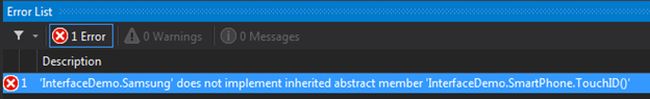
It throws an error saying that the Samsung class doesn't implement the TouchID method. By the definition of abstract class, any class implements it must provide definitions to all its abstract members. The TouchID method is meant only for the Apple class and the Samsung class doesn't want to implement it. It clearly seems that our approach is wrong since the TouchID method cannot be placed in the SmartPhone abstract class.
An alternative approach is to define another abstract class Features and define the TouchID method to it. This approach seems fine since whatever class inherits Features can implement the TouchID method.
- using System;
-
- namespace InterfaceDemo
- {
- //Abstract Class SmartPhone
- abstract class SmartPhone
- {
- public abstract void OS();
- public abstract void AppStore();
- }
-
- //Abstract Class Features for TouchID method
- abstract class Features
- {
- public abstract void TouchID();
- }
-
- //Apple Class inherits both SmartPhone and Features
- class Apple : SmartPhone, Features
- {
- public override void OS()
- {
- //Some Implementation Here
- }
-
- public override void AppStore()
- {
- //Some Implementation Here
- }
-
- //Implementation of TouchID method in Apple Class
- public override void TouchID()
- {
- //Some Implementation Here
- }
- }
-
- class Samsung : SmartPhone
- {
- public override void OS()
- {
- //Some Implementation Here
- }
-
- public override void AppStore()
- {
- //Some Implementation Here
- }
- }
-
- class Program
- {
- static void Main(string[] args)
- {
- }
- }
- }
Let's compile the code and see what happens.

It again throws an error saying we cannot have multiple base classes in a derived class. This is called Multiple Inheritance of classes and is not allowed in C#. So, our second approach also fails to implement the TouchID method. This is where an interface is useful and helps to solve the "Multiple Inheritance" issue in C#. We can define both the SmartPhone and Features as interfaces and let the classes implement them as they need to. We can also have more than one interface in a class. This is the only way to do multiple inheritance in C#.
Let's re-create the same project using interfaces. We can create an interface using the keyword interface. It is considered a good practice to prefix "I" before the interface name, however the point is arguable and the choice is yours.
Apple class wants to implement TouchID features, it can easily be done by defining another interface IFeatures. The Apple class can simply inherit the interface and implement the TouchID functionality to its class. This is the case where an interface is useful instead of an abstract class.
- using System;
-
- namespace InterfaceDemo
- {
- interface ISmartPhone
- {
- void OS();
- void AppStore();
- }
-
- //New Interface meant only for Apple Class
- interface IFeatures
- {
- void TouchID();
- }
-
-
- class Apple: ISmartPhone, IFeatures
- {
- //OS Method Implementation
- public void OS()
- {
- Console.WriteLine("OS Method: The OS of this smartphone is iOS8");
- }
-
- //AppStore Method Implementation
- public void AppStore()
- {
- Console.WriteLine("AppStore Method: The Application Store of this smartphone is iTunes");
- }
-
-
- //TouchID Method Implementation
- public void TouchID()
- {
- Console.WriteLine("TouchID Method: This method provides Touch/Gesture control features.");
- }
- }
-
- class Samsung : ISmartPhone
- {
- //OS Method Implementation
- public void OS()
- {
- Console.WriteLine("OS Method: The OS of this smartphone is Android");
- }
-
- //AppStore Method Implementation
- public void AppStore()
- {
- Console.WriteLine("AppStore Method: The Application Store of this smartphone is Google Play");
- }
- }
-
- class Program
- {
- static void Main(string[] args) { }
- }
- }
So, this way we can get multiple inheritance in C#. Let's create the objects of the concrete classes Apple and Samsung and build the project.
- using System;
-
- namespace InterfaceDemo
- {
- interface ISmartPhone
- {
- void OS();
- void AppStore();
- }
-
- //New Interface meant only for Apple Class
- interface IFeatures
- {
- void TouchID();
- }
-
-
- class Apple: ISmartPhone, IFeatures
- {
- //OS Method Implementation
- public void OS()
- {
- Console.WriteLine("OS Method: The OS of this smartphone is iOS8");
- }
-
- //AppStore Method Implementation
- public void AppStore()
- {
- Console.WriteLine("AppStore Method: The Application Store of this smartphone is iTunes");
- }
-
- //TouchID Method Implementation
- public void TouchID()
- {
- Console.WriteLine("TouchID Method: This method provides Touch/Gesture Control features.");
- }
- }
-
- class Samsung : ISmartPhone
- {
- //OS Method Implementation
- public void OS()
- {
- Console.WriteLine("OS Method: The OS of this smartphone is Android");
- }
-
- //AppStore Method Implementation
- public void AppStore()
- {
- Console.WriteLine("AppStore Method: The Application Store of this smartphone is Google Play");
- }
- }
-
- class Program
- {
- static void Main(string[] args)
- {
- Console.WriteLine("//////////////////// - Interface Demo - //////////////////// \n");
- Console.WriteLine("Apple SmartPhone:");
- Apple apple = new Apple();
- apple.OS();
- apple.AppStore();
- apple.TouchID();
-
- Console.WriteLine("\n\n");
- Console.WriteLine("Samsung SmartPhone:");
- Samsung samsung = new Samsung();
- samsung.OS();
- samsung.AppStore();
- Console.ReadKey(); }
- }
- }
If we run the code now, it works perfectly.
 This is the simplest example of using interfaces. However, this is just a real-world analogy and the approach can be debatable. My intent in this demo is to let beginners understand how to work with interfaces. The following are the key points to be remembered when working with interfaces.
Key Points
This is the simplest example of using interfaces. However, this is just a real-world analogy and the approach can be debatable. My intent in this demo is to let beginners understand how to work with interfaces. The following are the key points to be remembered when working with interfaces.
Key Points
- Interface Reference Variable
An interface has no implementation and cannot be instantiated. However, it can be referenced to the class object that implements it. It may be noted that the object can only access the inherited members of the interface. Consider the following code:
- using System;
-
- namespace InterfaceDemo
- {
- interface IDriveable
- {
- void Drive();
- }
-
- class Car : IDriveable
- {
- public void Drive()
- {
- Console.WriteLine("Car Class: I can drive a Car.");
- }
- }
-
- class Truck : IDriveable
- {
- public void Drive()
- {
- Console.WriteLine("Truck Class: I can drive a Truck.");
- }
- }
-
- class Program
- {
- static void Main(string[] args)
- {
- Console.WriteLine("//////////////////// - Interface Demo - //////////////////// \n");
- IDriveable DriveCar = new Car();
- IDriveable DriveTruck = new Truck();
-
- DriveCar.Drive(); //Calls Car's Drive() method
- DriveTruck.Drive(); //Calls Truck's Drive() method
- Console.ReadKey();
- }
- }
- }
The code shows the declaration of objects with the same interface Reference but with various functionalities.

- If you have some kind of default functionality to share across classes in the hierarchy, you can use an abstract class. But if you don't have any default implementation and just need to define contracts for derived classes to follow; interface is the most preferred choice.
- It is a standard rule when using an interface, be sure you have done it right the first time. Once the interface is implemented by derived classes, it is difficult to update or modify the interface since everyone else's code breaks.
So, what are interfaces good for if they don't implement functionality? They're great for putting together plug-n-play like architectures where components can be interchanged at will. Since all interchangeable components implement the same interface, they can be used without any extra programming. The interface forces each component to expose specific public members that will be used in a certain way.
Because interfaces must be implemented by derived structs and classes, they define a contract.
{
void MethodToImplement();//Abstract Method signature.
}
class InterfaceImplementer : IMyInterface
{
static void Main()
{
InterfaceImplementer obj = new InterfaceImplementer();
obj.MethodToImplement();
}
public void MethodToImplement()
{
//Abstract Method Implementation
}
}Here, we advised to use "I" as the prefix for the interface to understand that the interface is an interface.
{
static void Main()
{
InterfaceImplementer obj = new InterfaceImplementer();
obj.MethodToImplement();
}
public void MethodToImplement()
{
//Abstract Method Implementation
}
}Here, we advised to use "I" as the prefix for the interface to understand that the interface is an interface.
What an interface is
In the real world, an interface means a medium to interact with something. To be precise, it's a point where two systems, subjects, organizations and so on meet and interact. There are a few rules for the interaction to be done. Suppose you are going for an interview of Programmer Profile. The interview is only possible if the interviewer and you speak the same language. Moreover, you and the interviewer have the same skill set of programming languages to discuss upon.
Similarly, in the programming world, an interface means a contract to interact with multiple code modules. If a class wants to communicate with an interface, it must implement it and define its members. Consider it like the interviewer's question and you need to answer it correctly, if you want the job.
The MSDN Library defines the interface like a pure abstract class. An interface contains only the signatures of methods, properties, events, or indexers. It has no implementation of its own and can only be implemented by a class or a struct. Any of the two that implement the interface must provide the definitions to members specified in the interface. It is like a contract for all the derived classes to follow.
An interface is declared using the interface keyword. interface members are implicitly public and abstract, so we cannot prefix any access modifiers to it. An interface cannot contain fields, constant members, constructors, destructors and static members.
Why we need an interface
An interface is not a class. It contains only method signatures. It has no implementation on its own and cannot be instantiated. Its implementation logic is provided by the classes that derived from it. An interface is mostly considered to be a pure abstract class. However, there is the advantage of using an interface over an abstract class; that is "Multiple Inheritance Support". In C#, two classes (either abstract or concrete) cannot be inherited by the same derived class. It causes ambiguity in the derived class if both have the same method signature. We can do multiple inheritance in C# using interfaces.
An interface plays a vital role in the Service Oriented Architecture (SOA). In WCF, we use interfaces to define Service Contracts. A single class can implement any number of Service Contract Interfaces. It is generally accepted as the best practice to do so. However, we can also use classes for Service Contracts.
Most of the Design Patterns and Principles are based on interfaces rather than class inheritance. Some of the examples are Builder Design Pattern, Factory Pattern, Interface Segregation Principle and so on.
How to define an interface
Suppose we need to define a class for a Smart Phone. The class can have members like OS, AppStore and Call. The Smartphone can be either Android based or iOS based and cannot be both. There is no common functionality between an Android and iOS Smartphone, so we don't need to provide any default functionality. One approach is to make the SmartPhone class abstract and also all its members abstract. This approach works fine and several concrete classes like Samsung, Apple, HTC can inherit from it.
Now, after a few days Apple wants to add a Touch ID feature to its Smartphone. You can add TouchID as an abstract method in your abstract base class SmartPhone. But what if HTC doesn't want that feature and neither does Samsung? So, the TouchID method cannot be placed inside the abstract class SmartPhone. An alternative is to define another abstract class Features and add the TouchID method to it. This is also a bad idea since C# doesn't support inheritance of multiple classes (abstract or concrete) into a derived class.
In this situation, an interface is useful and plays a vital role in solving the problem. An interface provides only the method definitions, just like an abstract class, but can be useful in multiple inheritances. You can make the Features class an interface and add the TouchID method to it. It provides only the method signature and whichever class inherits it can implement it in its own way. It is also completely valid for a class to inherit more than one interface in C#. Also, we can make the SmartPhone class an interface instead of an abstract class. It is better instead of making a pure abstract class, we can use interfaces.
In the real world, an interface means a medium to interact with something. To be precise, it's a point where two systems, subjects, organizations and so on meet and interact. There are a few rules for the interaction to be done. Suppose you are going for an interview of Programmer Profile. The interview is only possible if the interviewer and you speak the same language. Moreover, you and the interviewer have the same skill set of programming languages to discuss upon.
Similarly, in the programming world, an interface means a contract to interact with multiple code modules. If a class wants to communicate with an interface, it must implement it and define its members. Consider it like the interviewer's question and you need to answer it correctly, if you want the job.
The MSDN Library defines the interface like a pure abstract class. An interface contains only the signatures of methods, properties, events, or indexers. It has no implementation of its own and can only be implemented by a class or a struct. Any of the two that implement the interface must provide the definitions to members specified in the interface. It is like a contract for all the derived classes to follow.
An interface is declared using the interface keyword. interface members are implicitly public and abstract, so we cannot prefix any access modifiers to it. An interface cannot contain fields, constant members, constructors, destructors and static members.
Why we need an interface
An interface is not a class. It contains only method signatures. It has no implementation on its own and cannot be instantiated. Its implementation logic is provided by the classes that derived from it. An interface is mostly considered to be a pure abstract class. However, there is the advantage of using an interface over an abstract class; that is "Multiple Inheritance Support". In C#, two classes (either abstract or concrete) cannot be inherited by the same derived class. It causes ambiguity in the derived class if both have the same method signature. We can do multiple inheritance in C# using interfaces.
An interface plays a vital role in the Service Oriented Architecture (SOA). In WCF, we use interfaces to define Service Contracts. A single class can implement any number of Service Contract Interfaces. It is generally accepted as the best practice to do so. However, we can also use classes for Service Contracts.
Most of the Design Patterns and Principles are based on interfaces rather than class inheritance. Some of the examples are Builder Design Pattern, Factory Pattern, Interface Segregation Principle and so on.
How to define an interface
Suppose we need to define a class for a Smart Phone. The class can have members like OS, AppStore and Call. The Smartphone can be either Android based or iOS based and cannot be both. There is no common functionality between an Android and iOS Smartphone, so we don't need to provide any default functionality. One approach is to make the SmartPhone class abstract and also all its members abstract. This approach works fine and several concrete classes like Samsung, Apple, HTC can inherit from it.
Now, after a few days Apple wants to add a Touch ID feature to its Smartphone. You can add TouchID as an abstract method in your abstract base class SmartPhone. But what if HTC doesn't want that feature and neither does Samsung? So, the TouchID method cannot be placed inside the abstract class SmartPhone. An alternative is to define another abstract class Features and add the TouchID method to it. This is also a bad idea since C# doesn't support inheritance of multiple classes (abstract or concrete) into a derived class.
In this situation, an interface is useful and plays a vital role in solving the problem. An interface provides only the method definitions, just like an abstract class, but can be useful in multiple inheritances. You can make the Features class an interface and add the TouchID method to it. It provides only the method signature and whichever class inherits it can implement it in its own way. It is also completely valid for a class to inherit more than one interface in C#. Also, we can make the SmartPhone class an interface instead of an abstract class. It is better instead of making a pure abstract class, we can use interfaces.
suppose Apple wants to provide TouchID features to its Smartphone. We can add another abstract method TouchID in the SmartPhone class and let Apple inherit it and implement it.
- using System;
- namespace InterfaceDemo
- {
- //Abstract Class SmartPhone
- abstract class SmartPhone
- {
- public abstract void OS();
- public abstract void AppStore();
- //TouchID method meant only for Apple Class
- public abstract void TouchID();
- }
- class Apple : SmartPhone
- {
- public override void OS()
- {
- //Some Implementation Here
- }
- public override void AppStore()
- {
- //Some Implementation Here
- }
- //Implementing the TouchID feature
- public override void TouchID()
- {
- //Some Implementation Here
- }
- }
- class Samsung: SmartPhone
- {
- public override void OS()
- {
- //Some Implementation Here
- }
- public override void AppStore()
- {
- //Some Implementation Here
- }
- }
- class Program
- {
- static void Main(string[] args) { }
- }
- }
The Apple class inherits the TouchID method and provides a definition to it. Let's compile the code now and see what happens.
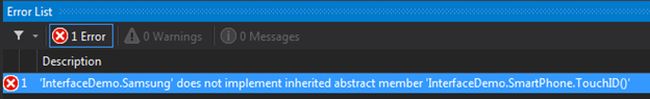
It throws an error saying that the Samsung class doesn't implement the TouchID method. By the definition of abstract class, any class implements it must provide definitions to all its abstract members. The TouchID method is meant only for the Apple class and the Samsung class doesn't want to implement it. It clearly seems that our approach is wrong since the TouchID method cannot be placed in the SmartPhone abstract class.
An alternative approach is to define another abstract class Features and define the TouchID method to it. This approach seems fine since whatever class inherits Features can implement the TouchID method.
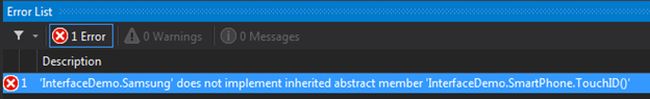
It throws an error saying that the Samsung class doesn't implement the TouchID method. By the definition of abstract class, any class implements it must provide definitions to all its abstract members. The TouchID method is meant only for the Apple class and the Samsung class doesn't want to implement it. It clearly seems that our approach is wrong since the TouchID method cannot be placed in the SmartPhone abstract class.
An alternative approach is to define another abstract class Features and define the TouchID method to it. This approach seems fine since whatever class inherits Features can implement the TouchID method.
- using System;
- namespace InterfaceDemo
- {
- //Abstract Class SmartPhone
- abstract class SmartPhone
- {
- public abstract void OS();
- public abstract void AppStore();
- }
- //Abstract Class Features for TouchID method
- abstract class Features
- {
- public abstract void TouchID();
- }
- //Apple Class inherits both SmartPhone and Features
- class Apple : SmartPhone, Features
- {
- public override void OS()
- {
- //Some Implementation Here
- }
- public override void AppStore()
- {
- //Some Implementation Here
- }
- //Implementation of TouchID method in Apple Class
- public override void TouchID()
- {
- //Some Implementation Here
- }
- }
- class Samsung : SmartPhone
- {
- public override void OS()
- {
- //Some Implementation Here
- }
- public override void AppStore()
- {
- //Some Implementation Here
- }
- }
- class Program
- {
- static void Main(string[] args)
- {
- }
- }
- }
Let's compile the code and see what happens.

It again throws an error saying we cannot have multiple base classes in a derived class. This is called Multiple Inheritance of classes and is not allowed in C#. So, our second approach also fails to implement the TouchID method. This is where an interface is useful and helps to solve the "Multiple Inheritance" issue in C#. We can define both the SmartPhone and Features as interfaces and let the classes implement them as they need to. We can also have more than one interface in a class. This is the only way to do multiple inheritance in C#.
Let's re-create the same project using interfaces. We can create an interface using the keyword interface. It is considered a good practice to prefix "I" before the interface name, however the point is arguable and the choice is yours.
Apple class wants to implement TouchID features, it can easily be done by defining another interface IFeatures. The Apple class can simply inherit the interface and implement the TouchID functionality to its class. This is the case where an interface is useful instead of an abstract class.
- using System;
- namespace InterfaceDemo
- {
- interface ISmartPhone
- {
- void OS();
- void AppStore();
- }
- //New Interface meant only for Apple Class
- interface IFeatures
- {
- void TouchID();
- }
- class Apple: ISmartPhone, IFeatures
- {
- //OS Method Implementation
- public void OS()
- {
- Console.WriteLine("OS Method: The OS of this smartphone is iOS8");
- }
- //AppStore Method Implementation
- public void AppStore()
- {
- Console.WriteLine("AppStore Method: The Application Store of this smartphone is iTunes");
- }
- //TouchID Method Implementation
- public void TouchID()
- {
- Console.WriteLine("TouchID Method: This method provides Touch/Gesture control features.");
- }
- }
- class Samsung : ISmartPhone
- {
- //OS Method Implementation
- public void OS()
- {
- Console.WriteLine("OS Method: The OS of this smartphone is Android");
- }
- //AppStore Method Implementation
- public void AppStore()
- {
- Console.WriteLine("AppStore Method: The Application Store of this smartphone is Google Play");
- }
- }
- class Program
- {
- static void Main(string[] args) { }
- }
- }
So, this way we can get multiple inheritance in C#. Let's create the objects of the concrete classes Apple and Samsung and build the project.
- using System;
- namespace InterfaceDemo
- {
- interface ISmartPhone
- {
- void OS();
- void AppStore();
- }
- //New Interface meant only for Apple Class
- interface IFeatures
- {
- void TouchID();
- }
- class Apple: ISmartPhone, IFeatures
- {
- //OS Method Implementation
- public void OS()
- {
- Console.WriteLine("OS Method: The OS of this smartphone is iOS8");
- }
- //AppStore Method Implementation
- public void AppStore()
- {
- Console.WriteLine("AppStore Method: The Application Store of this smartphone is iTunes");
- }
- //TouchID Method Implementation
- public void TouchID()
- {
- Console.WriteLine("TouchID Method: This method provides Touch/Gesture Control features.");
- }
- }
- class Samsung : ISmartPhone
- {
- //OS Method Implementation
- public void OS()
- {
- Console.WriteLine("OS Method: The OS of this smartphone is Android");
- }
- //AppStore Method Implementation
- public void AppStore()
- {
- Console.WriteLine("AppStore Method: The Application Store of this smartphone is Google Play");
- }
- }
- class Program
- {
- static void Main(string[] args)
- {
- Console.WriteLine("//////////////////// - Interface Demo - //////////////////// \n");
- Console.WriteLine("Apple SmartPhone:");
- Apple apple = new Apple();
- apple.OS();
- apple.AppStore();
- apple.TouchID();
- Console.WriteLine("\n\n");
- Console.WriteLine("Samsung SmartPhone:");
- Samsung samsung = new Samsung();
- samsung.OS();
- samsung.AppStore();
- Console.ReadKey(); }
- }
- }
If we run the code now, it works perfectly.


This is the simplest example of using interfaces. However, this is just a real-world analogy and the approach can be debatable. My intent in this demo is to let beginners understand how to work with interfaces. The following are the key points to be remembered when working with interfaces.
Key Points
- Interface Reference VariableAn interface has no implementation and cannot be instantiated. However, it can be referenced to the class object that implements it. It may be noted that the object can only access the inherited members of the interface. Consider the following code:The code shows the declaration of objects with the same interface Reference but with various functionalities.
- using System;
- namespace InterfaceDemo
- {
- interface IDriveable
- {
- void Drive();
- }
- class Car : IDriveable
- {
- public void Drive()
- {
- Console.WriteLine("Car Class: I can drive a Car.");
- }
- }
- class Truck : IDriveable
- {
- public void Drive()
- {
- Console.WriteLine("Truck Class: I can drive a Truck.");
- }
- }
- class Program
- {
- static void Main(string[] args)
- {
- Console.WriteLine("//////////////////// - Interface Demo - //////////////////// \n");
- IDriveable DriveCar = new Car();
- IDriveable DriveTruck = new Truck();
- DriveCar.Drive(); //Calls Car's Drive() method
- DriveTruck.Drive(); //Calls Truck's Drive() method
- Console.ReadKey();
- }
- }
- }

- If you have some kind of default functionality to share across classes in the hierarchy, you can use an abstract class. But if you don't have any default implementation and just need to define contracts for derived classes to follow; interface is the most preferred choice.
- It is a standard rule when using an interface, be sure you have done it right the first time. Once the interface is implemented by derived classes, it is difficult to update or modify the interface since everyone else's code breaks.
No comments:
Post a Comment